
Explore the World of Jellydator
Discover in-depth tutorials and insightful articles to help you make the most of the Jellydator platform

Building Smart Dollar-Cost Averaging (DCA) Strategies using Crypto Fear & Greed, RSI and Sentiment Analysis
Discover how to upgrade DCA strategies by integrating technical indicators and sentiment analysis. Use tools like Crypto Fear & Greed, RSI, and Reddit sentiment to make your automated crypto investments smarter, more flexible, and responsive to market changes.

Power Up Your Crypto DCA with Custom Schedules
Say goodbye to rigid DCA options! This tutorial shows how to use Jellydator’s Date & Time step to create truly custom crypto investment schedules, automate buy actions, and build a flexible, easy-to-manage DCA strategy tailored to your evolving financial objectives.

How to Get Real-Time Bitcoin Search Alerts on Telegram
Get notified instantly when Bitcoin search trends spike. This guide walks you through automating Google Trends monitoring and Telegram alerts with Jellydator, so you’re always ready for the next wave of crypto volatility.
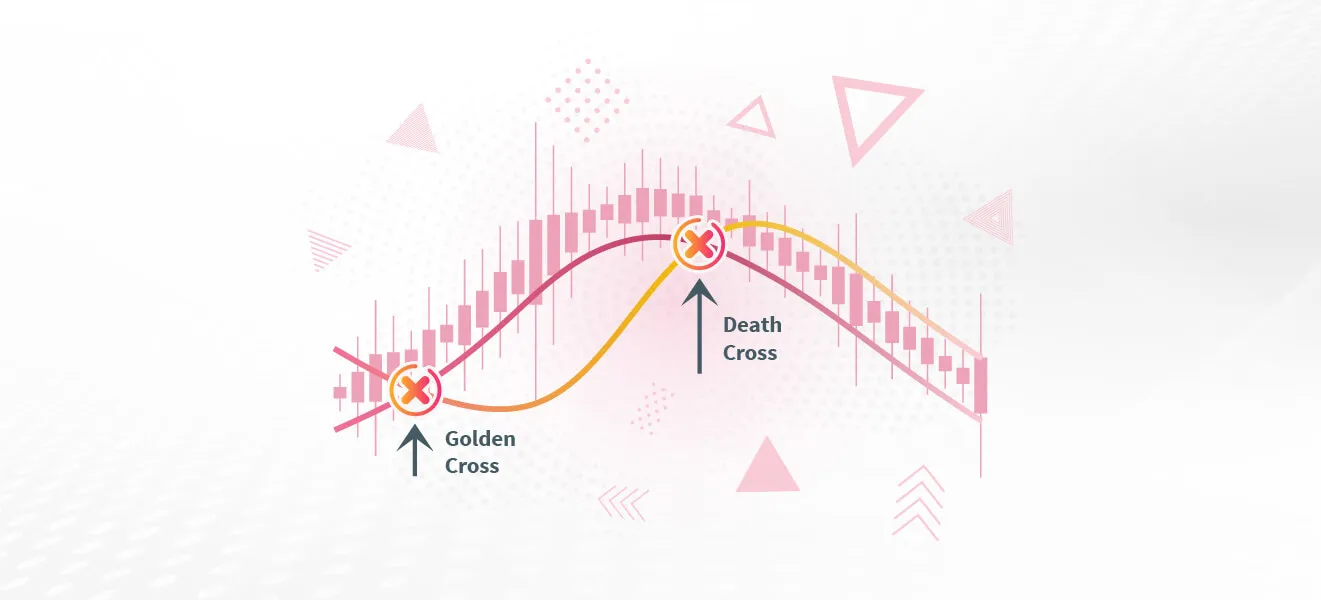
Practical Guide to the Golden Cross/Death Cross Strategy
This step-by-step guide walks you through setting up a Golden Cross and Death Cross strategy, helping you use moving average crossovers to identify potential trend shifts and manage entries as well as exits safely.

How to Connect Your OKX Account to Jellydator
Discover how to link your OKX account to Jellydator for streamlined trading, asset tracking, and advanced market insights. Follow this easy, step-by-step guide to get started in just a few minutes.

Designing Your Own Sweet Chariot Strategy
Sweet Chariot is a beginner-friendly, reliable trading strategy based on a 40-period SMA. This guide shows you how to build it on Jellydator, block duplicate trades, manage balances, and set up real-time Telegram notifications.

How to Connect Your KuCoin Account to Jellydator
Link KuCoin to Jellydator in just a few clicks. Our guide covers everything from API key creation to IP whitelisting, letting you access exclusive analytics and manage your crypto portfolio effortlessly.

Contrarian Trading Using Crypto Fear & Greed and RSI Indicators
This guide shows you how to create a contrarian trading strategy with Jellydator, combining the Crypto Fear & Greed Index and RSI. It includes step-by-step setup, order management, and real-time Telegram alerts.

How to Connect Your Coinbase Account to Jellydator
Connect Coinbase to Jellydator in minutes. This guide shows you how to set up API keys, whitelist IPs, and unlock powerful trading features and analytics for smarter crypto decisions.

How to Connect Your Bitget Account to Jellydator
Learn how to connect your Bitget account to Jellydator and gain access to powerful analytics, technical indicators, and real-time sentiment tracking. This guide makes the integration process simple and secure.

Building a Bollinger Bands Reversal Strategy
Learn how to build a Bollinger Bands trading strategy with Jellydator. This guide covers setup, buy/sell conditions, and risk management tips to help you trade confidently in volatile markets.

How to Connect Your Binance Account to Jellydator
Learn how to connect your Binance account to Jellydator in a few easy steps. Unlock advanced trading insights and take control of your crypto portfolio like never before.

How to Link Your Telegram Account To Jellydator
Make trading easier by linking Telegram to Jellydator. Follow this guide to unlock features like notifications and group message tracking.

How to Test Your Strategies Safely
Master safe automated trading strategy testing with Jellydator’s paper exchanges. Simulate trades using artificial funds, gain hands-on experience, and refine decision-making skills—all risk-free.

5 Tips for Building an Effective Automated Trading Strategy
Optimize your Jellydator trading strategies with five key tips: limit execution frequency, create branching paths, consolidate asset management, avoid redundant steps, and ensure smooth operations with balance checks.
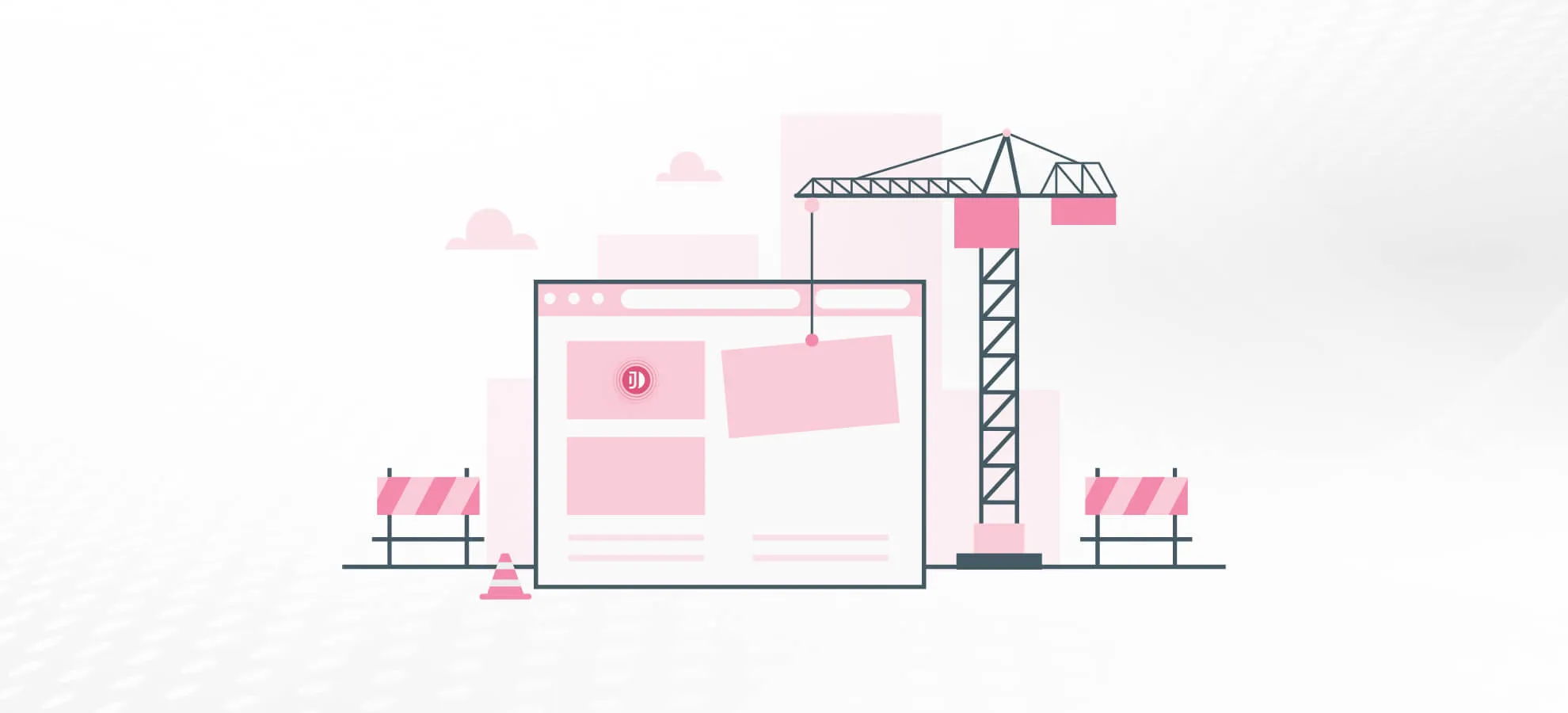
Automated Strategy Building 101
Streamline your trading with the Jellydator automated strategy editor. This guide covers the use of strategy steps and special operators to create dynamic workflows that automate market analysis and improve decision-making.